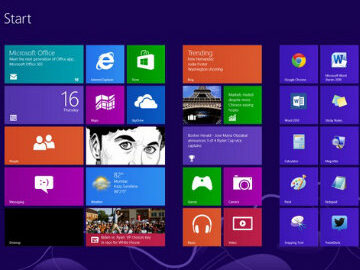How many times have you approached a class with a planned set of objectives, only to find out that it wasn’t the training that was needed? Has your client ever wondered whether your training effectively met its objectives? How do you make sure you’re delivering the right training and demonstrate the results to your clients at the end?
One answer is computer skills testing – both before and after your training.
Testing prior to the training allows you to identify the strengths and weaknesses of your audience. Do employees have expertise in creating charts but need to understand pivot tables? Have they mastered formatting but need a refresher on integrating images? Testing these skills provides part of a needs assessment that allows you to design training to best match the needs of your client. Testing prior to the class also gives you a baseline report of skills for each individual being trained.
Testing again after training gives you definitive results that you can show your client – proof that learning has taken place. Making reports available to your clients that show before and after test scores for the group and individual employees increase the value of your offering by providing a clear picture of skills. If you can break them down by application and specific skills, better yet.
The end result for the client will be employees who are able to perform their tasks better and are more productive. The results for you will be a more satisfied customer.
Labyrinth Learning has testing solutions designed to provide an affordable testing solution for a variety of organizations, including corporate training firms. For more information, please visit our website or contact us for a demonstration of our eLab Skills Evaluation Tool.
Image from Google Images