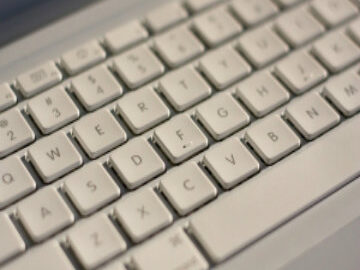The whole world acknowledges that a college degree is the key to success. Yet, nowadays the cost of higher education keeps many from attaining that goal. Technology in education has created great hope in lowering the cost of a college education.

The amount of free and reduced cost learning tools online is unprecedented due in part to the internet. Tools like YouTube and podcasts make it easy to create and distribute video and audio to anyone with an internet connection. Traditional universities, from Harvard to your local community college, are able to record lectures and other events from popular professors then share them online.
Online learning has made the cost of higher education more affordable for some. Working adults are able to take one or two courses at a time to complete associate, bachelor, master, and doctorate degrees. Students are able to read e-books, rent textbooks online, as well as access websites and databases that are tailored to the student’s program of study.
The cost of the tools needed to consume learning in an online environment has gone down as well. Smartphones and laptops can be purchased for as little as $200, making it available to those in lower economic brackets.
Technology in education has great potential to increase accessibility to those who may not have considered a college education. For ideas on how your school or program can utilize our tools for student success, give us a call at Labyrinth Learning.
Image Source: morgueFile