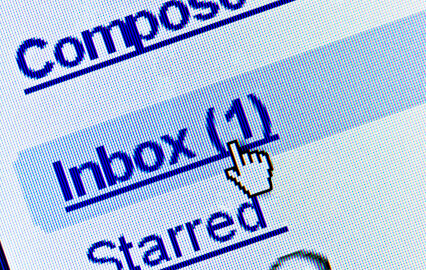Online learning is well-known as a rewarding, successful, and effective alternative for students who may otherwise have conflicting schedules with their professional and personal life, or who may be unable to commute.

The discipline needed to succeed in any academic setting is even more crucial when you’re learning online, though, despite the formal classroom space and unstructured hours. The secret to success in online learning is to build your establish good work habits so that you can easily to meet the goals of your online coursework.
Same place, same time.
Each day, act as if you had to commute to a classroom.Pick the same time each day that is convenient for you to check in, online, with your class. This will enable you to see if the instructor has changed anything on the syllabus, with that week’s assignment, or if there was any problem with what you recently submitted. Set aside a specific block of time for this work — schedule it on your online calendar with a reminder, if needed — and you’ll avoid wasting valuable time throughout the day constantly checking in to see if any of your peers responded to your classroom postings or what’s new. That time can be better spent reading necessary materials offline and completing your assignments. Block time for these tasks too, by the way.
Online learning can be a wonderful solution to the challenges of attending a typical brick-and-mortar academic environment present – as long as you manage your time online and offline.
Are you currently an online teacher or student? If so, we’re interested in your experience and would appreciate your feedback in the comments section below.
Image: ncc