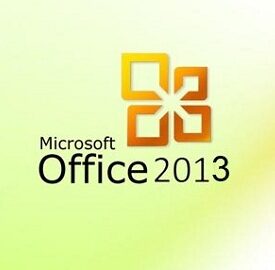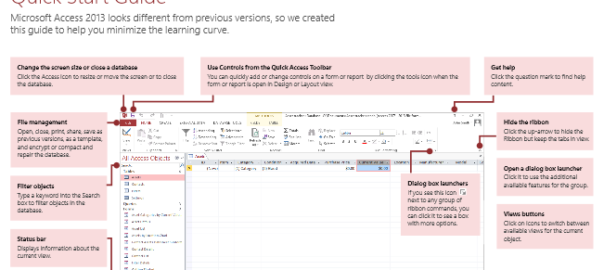The 2014 NCTA Denver Conference is quickly approaching. Scheduled for September 3-6 this year, this is the perfect opportunity to expand your knowledge of fair and objective testing procedures while interacting with others instructors from across the nation.
This year’s National College Testing Association Mining for Success Keynote Speaker is Jack Buckley. Buckley serves as the head of College Board’s research department and had an important role in redesigning the SAT.
Another highlight will be the conference sessions, which include presentations on topics including:
- Ensuring Academic Integrity with Online Proctoring
- Inevitable Cheating Incidents and How to Avoid Them
- Searching for Gold in Every Student
A number of sponsor workshops, including sessions with Castle Worldwide, ProctorU, and Scantron will also be offered.
The following information will come in handy when planning your stay at the conference:
- Denver Marriott City Center will serve as the official conference hotel, with rooms priced at $145 per night, plus taxes.
- You can register on the day of the conference for a total of $280 per NCTA member, or $330 per non-member.
- Registration will be held from 2:00 – 6:00 pm on September 2nd, with the 2014 NCTA Denver Conference officially commencing at 8:00 am the next morning.
Labyrinth Learning is dedicated to helping you transform your classroom for more efficient learning. Contact us today to learn more about our materials and resources for college instructors.