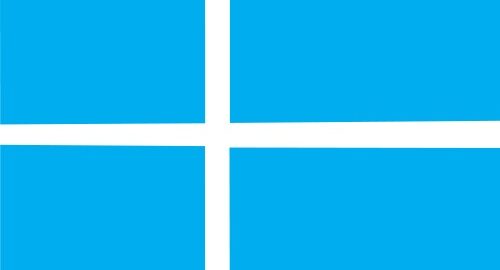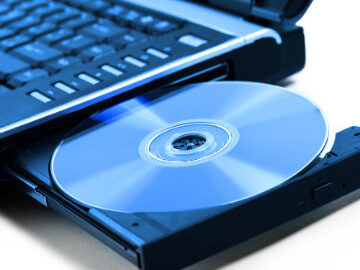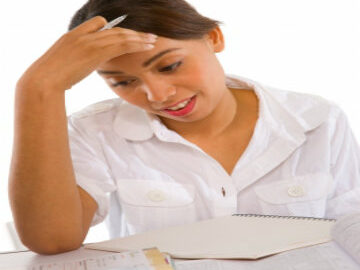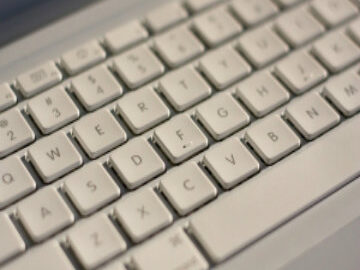Although Microsoft’s upcoming Windows 8.1 has its appeals for private consumers, it is also going to be powerful enough to fulfill the needs of modern businesses. No matter the exact duties and responsibilities expected of your position, Windows 8.1 in the office will help make it easier to live up to them.
Here are some of the features introduced in Windows 8.1:
- Work Folders let you work with any device you want at any time. Even if you bring your work home on an unconnected device, your progress will be uploaded to the central server as soon as the device is connected to the Internet. In short, Work Folders give employees more freedom, without getting in the way of IT.
- Windows 8.1 is meant to be more secure than its predecessors. One example is how Windows Defender is going to include network behavior monitoring, providing the OS with additional native protection against unauthorized intrusion. Furthermore, Microsoft has promised a decade of support for Windows 8.1, which will help keep its protections up-to-date for that period.
- Microsoft is including native support for VPN clients, making it much easier for businesses to protect their data.
- There are also numerous user experience improvements that will help make your office life more comfortable. For example, Windows 8.1’s search capabilities are going to be integrated with Bing, making it possible for you to search for anything from your user interface.
For help with the office software meant to go with Windows 8.1, please contact us at Labyrinth Learning.