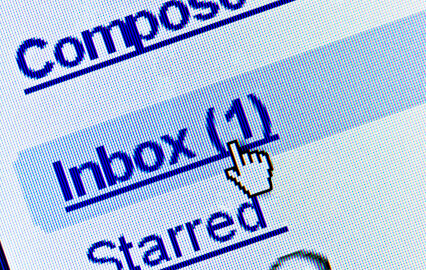As educators of adult learners, it is important to understand the effect stress has on their ability to achieve academic goals. The more you can help to reduce student stress and provide textbooks and learning tools that are aligned with your students’ needs, the better your students will perform. Here are ways you can help adult learners overcome academic stress.
- Learn About Them. It is a good idea to spend a portion of the first day or two of classes learning about your students. Provide note cards so students can write down their academic strengths, weaknesses, fears, goals, etc. You can have them take a pre-course test – not graded – to understand their level of skills. This can help you tweak your curriculum to meet their needs and/or to communicate with them about the many resources that will be available throughout the course.
- Practice Stress Reduction Techniques. Marjory Jacobs, a career adult education instructor, emphasizes the importance of teaching stress management techniques such as deep breathing and mindfulness. Taking a little time out to introduce these coping mechanisms can provide lifelong learning tools for your students.
- Choose the Right Curriculum. Choosing the right learning resources can make the difference between keeping your students motivated or watching them spiral down a well of frustration. Choose solutions that are designed to meet students with various learning styles. Labyrinth Learning offers products geared specifically for adult and/or second language learners. Seek out teacher testimonials or references that provide detailed feedback on the learning tools you’re considering.
Visit Labyrinth Learning for more information on easy-to-use educational resources to reduce adult learners’ stress and enhance their learning process.
Image: CollegeScholarships