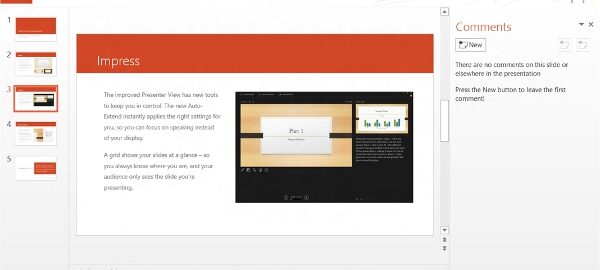PowerPoint is the go-to program for presentations both in academia and in the professional arena. Creating an effective PowerPoint presentation is key when it comes to making an impression on student peers and colleagues. Don’t forget to teach your computer students these useful tips when learning to use PowerPoint. They will create a more effective presentation, which can help them boost their grade or make that next big sale.
One slide per point. Most audience members read the slides quicker than you can speak about the points. Therefore, a slide with multiple points means the audience is waiting for you to catch up. By presenting one thing at a time, the audience and presenter remain on the same page, or slide, which makes for a more engaging presentation.
Keep it short. Each slide is there to highlight key points, statistics, and/or a graphic. If you write paragraphs, it defeats the point. Think of it like a book; your voice is the narration and the slides are the illustrations.
Attractive Formatting. Don’t get too carried away with PowerPoint bells and whistles, it can make your presentation difficult to follow. Keep things spaced nicely, use easy-to-read fonts, and try to use light backgrounds with dark text. Centered text is hard to read so only center titles. Avoid cluttered slides. It’s a sign you are over-formatting or including too much information on one slide.
Labyrinth Learning has PowerPoint textbooks and software that make learning to use PowerPoint easy for students or corporate trainees. Contact us today to find out more!