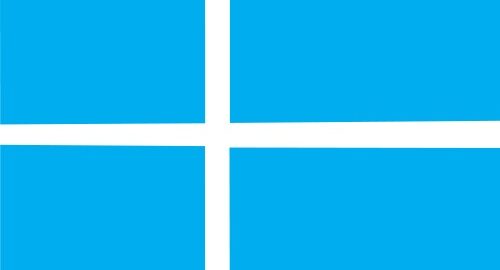Mere days ago, Microsoft brought its newest installment to market, Windows 8.1. From design to functionality, here are the essential differences in the new Windows operating system:
- Return of the Start Button. Users who are fans of the iconic Windows Start button will celebrate its return. However, if you were hoping for a Windows 7-esque retreat, then apply the braes. The new Start button leads to the start screen rather than the customary program menu.
- Improved UI interface. For the experienced Windows user, there’s a constant clash between the new Windows start screen and more traditional desktop interface. Windows 8.1 users will feature less contention between the two.
- Enhanced functionality for mouses and keyboards. Taking into account that not everyone is using a touch screen, Windows 8.1 has adjustments to ensure that keyboards and mouses work adequately with the system.
- New IE. With the addition of the new system comes an update to one of the most popular web browsers. Internet Explorer, now in its eleventh installment, is projected to be faster and adds new features.
Microsoft made it clear these updates are a direct-response to consumer feedback. Though experts don’t quite deem Windows 8.1 a new system, they agree it’s more than a band-aid on Windows 8’s presented deficiencies. If you are a Windows 8 user, the great news is that you can enjoy this system update free-of-charge by visiting the Microsoft Windows store.
Labyrinth Learning stays up-to-date with the latest technology developments to ensure that learning is effective and engaging. Contact us today for more information.