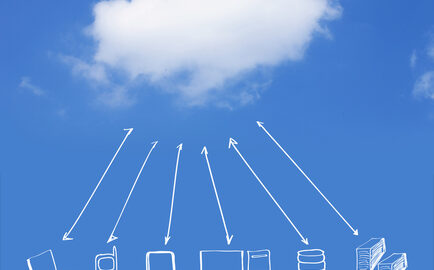Cloud computing is a technology that can be incredibly helpful in any number of environments, including a school environment. In fact, cloud computing can provide teachers with the opportunity to increase interaction with their students, allowing them to help students by using cloud computing with homework as well as in-class lessons.
Cloud computing services, such as the use of Google Docs, has a huge advantage over traditional methods of teaching. For example, when a teacher assigns an essay to students, odds are the teach won’t see any progress until the students hand in their final essays. Once they’re turned in, the teacher will have to take 30 some essays from each class home in order to grade. Most students won’t seek help before assignments are due, either. It’s much easier to guide students to a successful assignment with the use of a cloud computing service such as Google Docs.
Through cloud computing, a teacher is able to ask for prompts for a subject in-class through the use of Google Docs and receive them from students within minutes. The teacher can then project these prompts and discuss them, thereby helping students develop their essay’s subject matter. It also makes it easy to track the progress of students by having them send in works-in-progress that teachers can look over quickly. This is much less complicated than having students print or write out their work and having to sort hundreds of papers at home.
Contact us at Labyrinth Learning for additional information on using cloud computing with homework.
Image Source: freedigitalphotos