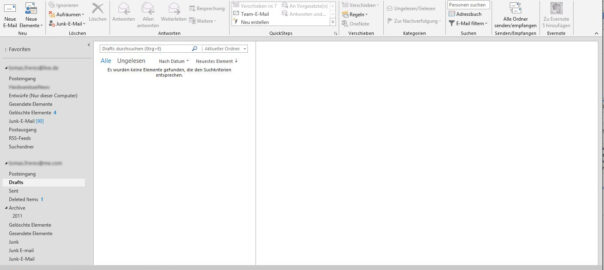Learning to use different programs that are essential to a well-rounded knowledge of computers is very important in this day and age. It’s why you should go to extra lengths to make sure students are familiar with basic software programs, such as Microsoft Outlook. Thankfully, there are some excellent teaching tools available, such as the Microsoft Outlook 2013 CourseCARD.
The Outlook 2013 CourseCARD is a fantastic beginner’s guide for new users of Microsoft Outlook. Students will be able to reference all of the program’s essential features, keyboard shortcuts as well as productivity tips at any time. The Quick Reference features goes over the Ribbon interface, which is what the program now uses. Students will also be able to use the Basic Topics feature, which includes tips on using the main features of Outlook, including Calendar, Mail, Contacts, Tasks and the To-Do-Bar.

Once students get a basic grasp of Microsoft Outlook, they can further their understanding of the program by using the Advanced Topics feature of the CourseCARD, which provides information on using the new Conversation view, color categories, electronic business cards, attachments and signatures. To become an expert Microsoft Outlook user, students can then move on to Top Productivity Tips and Solutions in order to learn how to set up automatic replies, view calendars during meeting requests, create their own Quick Steps, and use the Outlook Social Connector.
Learn the ins and outs of Microsoft Outlook with the Microsoft Outlook 2013 CourseCARD. Contact us at Labyrinth Learning for additional information.