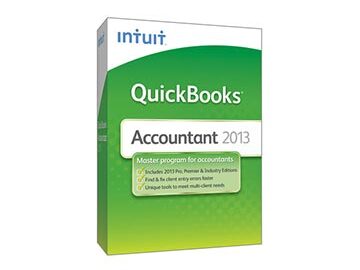While a single computer course can teach you the basics, seminars, additional training sessions, and advanced computer courses are the best way to break out of your routines and learn new tricks to enhance your performance.
To prove a point, we thought we’d share some of the most underused features of Microsoft Office 2013, compliments of TechRepublic.com.
- Find a recent file. How many times have you saved a file one day, and then struggled to find it the next? The search feature can take forever, which contributes to the frustration. Instead, you can click on “File” and then select “Recent.” Voila! Your most recent saves will appear. This works in both Word and Excel.
- Create your own templates. If you find you use the same format over and over again, it will save time if you simply create your own template. In older versions of Word, this was a bit complicated. The new Microsoft Office 2013 Suite has simplified the process. Click here to learn how to make easy templates of your own.
- Quick Excel tables. If you use Microsoft Excel on a regular basis, you will save a good deal of time and energy by learning all you can about the table features. It is easy to transform a range of data into a table for easier data formulating and manipulation.
Maybe it’s time for you company to splurge on a Microsoft Office seminar for your trainers and employees. Contact Labyrinth Learning to discuss software options that will enhance employee performance.