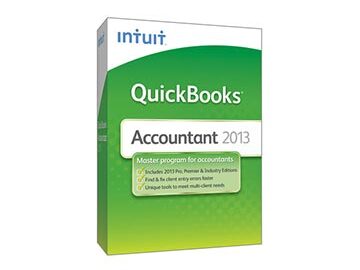Is your business using manual accounting practices to keep track of day-to-day financial operations? If so, it’s time for HR trainers and staff to learn QuickBooks Pro. This top-selling computerized accounting software will immediately enhance the accuracy of your company’s accounting department. Best of all, you can learn how to implement computerized accounting at your local community college.
Labyrinth Learning provides effective, engaged learning software to community colleges across the nation. Our QuickBooks Pro (QB) products are some of the most sought after resources on the market because they teach business owners and employees the skills they need to improve their accounting departments.
- Save time. Data entry is significantly faster than manual accounting methods, which increases the efficiency of your accounting department.
- Accounts Payable. No need to set up manual reminders or calendar updates in order to keep track of your bills. QB will help you keep track of invoices and bills automatically.
- Accounts Receivable. Not only is it faster to create consistent invoices and payment plans, QB will track the progress and timeliness of payments, billing, and income.
- Manage benefits. Benefit management is a complicated task, at best, when done manually. Once you learn QuickBooks Pro, employee benefits, vacation/sick pay, etc. will be managed for you.
- Reports. You can generate customized reports, in real time, to have access to critical financial information when you need it most.
Don’t be overwhelmed by the idea of switching to computerized accounting methods. A few community college courses are all your employees need to transform your business’s financial outlook.