By Alec Fehl, author of Labyrinth Learning’s Microsoft® PowerPoint® 2016 Essentials and Your Digital Foundation Continue reading Let Your Students Have a Do-Over


By Alec Fehl, author of Labyrinth Learning’s Microsoft® PowerPoint® 2016 Essentials and Your Digital Foundation Continue reading Let Your Students Have a Do-Over

The fall semester is beginning, and students are preparing to return to the routine of homework, all-nighters, and cramming for exams. The feeling of a fresh start that a new semester brings increases the motivation many students feel to apply themselves to their studies and succeed in their education.
There are two types of motivation: intrinsic motivation and extrinsic motivation. Intrinsic motivation is an internal motivation driven by a desire to learn a subject or master a skill out of inherent interest and enjoyment. Extrinsic motivation is motivation to master a skill for the sake of achieving a specific result or goal. While extrinsic motivation can be effective in driving students to learn material and earn good grades in the short term, studies have shown that extrinsic motivators for success can reduce students’ intrinsic interests in the subject or skill. Following are four tips to help students develop intrinsic motivation to retain the knowledge and skills they gain in your class for the long-term.
Show how the lessons are relevant to their lives and future careers. Students are much more likely to want to study and retain the material once they understand how the information will be useful to them. Show them examples of how concepts can by utilized in their personal and professional lives.
Have students set performance goals. At the beginning of the semester, have students write down what goals they would like to achieve in your class by the end of the semester. Tailor assignments to these interests, and periodically check in with students to have them evaluate their progress and adjust their goals to the appropriate level of challenge if necessary.
Give students options and control over their education. Give students options in their homework assignments and projects when possible. Let them choose topics for essays and research papers, and types of presentations for projects, whether it be PowerPoint presentation, oral presentation, video, or written report. Also use a variety of test types, such as multiple choice, fill-in-the-blank, and short essay. This gives students more control over how they demonstrate their understanding of the subject matter to you.
Foster a sense of belonging in the classroom. Students are more likely to be engaged and intrinsically motivated in the course if they feel a connection with their instructor and peers. Be warm and welcoming towards your students and make an effort to get to know them individually. Also, encourage class participation and create some group activities in order to prompt students to learn from and get to know each other.
Labyrinth Learning’s full solutions provide a variety of materials to engage students and motivate them in their studies. Contact us today to learn more.

A small but significant number of immigrants who arrive to this country are elderly. Older learners can be defined chronologically, as between the ages 40-65, or by status, as midlife career changers, retirees returning to the labor force, displaced workers, and homemakers. While, contrary to popular belief, adults can learn language in the early stages more quickly than children due to more highly developed cognitive strategies for processing information, many older learners still have different learning needs from younger adult learners that should be addressed in ESL programs. Below are some factors that can affect their English language learning in the classroom, as well as strategies for working with these factors.
Our full solutions for Welcome to Computers for ESL Students, 4th Edition, coming August 12, includes large print, picture dictionaries, and a variety of activities and assignments to engage many different learning styles. Contact Labyrinth Learning to learn more.

One of the best ways to teach skills and information and ensure that students retain it is to connect the teachings to their lives. This can be especially beneficial for adult ESL students, who are often juggling work and families in addition to school. Teaching various computer skills that are useful for performing personal and professional tasks, in conjunction with English language skills, can expedite the process of being able to perform these skills outside of the classroom and becoming more competitive candidates for employment. Following are a few tips for effectively teaching computer skills to ESL students.
Our solutions for ESL students tie in valuable life and English language skills while teaching basic computer skills. To learn more about our Welcome to Computers for ESL Students, 4th Edition textbook and workbook, coming August 12, contact Labyrinth Learning today.

One method of classroom instruction that has become widespread in recent years is the use of PowerPoint presentations. Using PowerPoint presentations as a tool to enhance your lectures can be beneficial to students because it can improve audience focus by breaking down and highlighting important information through a combination of text, graphics, and multimedia. Here are a few simple ways to utilize PowerPoint effectively in your class.
Use a mixture of text and images. A combination of short sentences, bullet points, graphics, and multimedia all work together to engage a variety of learning styles and effectively illustrate the concepts being taught. As a bonus, your presentation can also double as student notes. If you’d like to use this option, you can post the presentation online to be downloaded and reviewed by students anywhere, anytime, before or after class. To further engage students in the presentation, you may even include questions in the slide for them to review, either for discussion in class or as a study question for a test.
Be careful with the amount of graphics and multimedia you use in your slides. You only want to use graphics to enhance your notes, not for aesthetic purposes. Too many graphics are overwhelming will distract students from the information you are trying to teach.
Also overwhelming are slides that are too text-heavy. Use your slides as speaking notes with which to guide your lecture rather than reading directly from the slides word-for-word. Slides should not contain all of the information for the concepts you are teaching, only short talking points that introduce the concepts.
We provide ready-made PowerPoint presentations to instructors in the instructor support materials associated with our textbooks, in addition to making them accessible to students for free. Contact Labyrinth Learning today for more information about our full solutions.


Accounting is undoubtedly a very important field, but students sometimes struggle to become engaged with the material in their early accounting classes. A great way to increase interest in the subject is to start your Accounting 101 class with a discussion of the history of accounting. This discussion sets the stage to learn basic accounting principles, framing the subject matter in a light that is more likely to hold student attention.
A one-class discussion of the history of accounting could include the following high points:
The early use of double-entry bookkeeping by Venetian merchants
This system was first described by Luca Pacioli in the 1400s. He included in his description details about the use of debits and credits in ledgers. Today’s accounting systems still rely on these basic systems, and your students will be interested to know where they originated.
The rising need for advanced accounting systems during the Industrial Revolution.
Corporations were developed during this period, and more sophisticated accounting systems were needed to manage shareholders’ interests in firms.
The creation of the Securities and Exchange Commission in the 1930s.
When this commission was created, it became mandatory for publicly-traded companies to file reports with the SEC.
The Impact of the 2001 Enron scandal on the accounting industry.
Following this event, tougher restrictions were placed on consulting accountants to deter future scandals.
If you’re looking for a great way to teach your students the history of accounting, as well as its advanced applications, contact us at Labyrinth Learning.

Change is hard and when a computer operating system hasn’t been modified in several years, it makes it that much more difficult for people to adjust. Since the new Microsoft Windows 8 now offers touchscreen apps and a higher level of desktop productivity, it raises the bar on multi-tasking, making it a very attractive option.
All these changes are now creating quite an interest in students wanting to become proficient very quickly. As with anything new, the last thing you want is for your students to become bogged down trying to remember the latest essential features and keyboard shortcuts. That’s why Labyrinth Learning is proud to offer the Microsoft Windows 8 CourseCARD and the Microsoft Windows 8 FastCARD to assist your students in learning and retaining everything they need to know concerning this updated operating system.
Beginning with the Windows 8 FastCARD, students will be able to follow along as you instruct them on the basic skills they will need to master. This handy guide includes instructions on how to navigate and configure the start menu, what jump lists are, operating the recycle bin, where the notification area is and how it functions and finally how to maneuver the specific taskbars.
The Windows 8 CourseCARD has helpful tips on customizing and formatting this new style of desktop, as well as learning how to manage all those necessary files and folders.
Are you interested in hearing more about all the specialized learning tools Labyrinth Learning has available? Connect with us today.

People usually lean toward one of these learning types: kinesthetic, auditory, and visual. Kinesthetic learners absorb information through hands-on experience; auditory learners through verbal explanations; and visual learners through graphics, demonstrations, and textual instructions. The secret to being a successful instructor is knowing what kind of learners you’re going to face so that you can prepare materials suited to their style.

If you’re working with the visual type of learner, then get creative with your lessons! The following tips and tricks can help you teach a visual learner:
The great news is that it’s much easier to teach visual folks now than ever before with a little help from us at Labyrinth Learning. We create effective learning solutions that use innovative online tools. Contact us for more information!
Image Source: freedigitalphotos
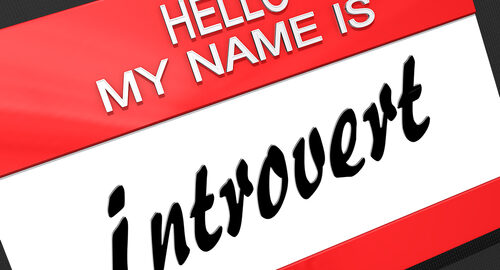
There are two types of students served well by traditional teaching methodology: those who can sit quietly and in a contained manner for eight hours a day, and those who are extroverted enough to comfortably participate, demonstrating their proficiency on a constant basis. In her book, Quiet: The Power of Introverts in a World that Won’t Stop Talking, author Susan Cain discusses the challenges introverts face in a society, and education system, that celebrates extroverts.
In fact, Cain states the celebration of introverts begins in the classroom, which is why teachers should pay attention and consider whether or not they are instructing introverts in a manner than benefits the students.

Neatoday.org points out that not only should teachers refrain from intentionally drawing an introverted student out, there are methods for honing an introvert’s strengths in order to maximize their classroom experience. Things teacher should considering include:
Contact Labyrinth Learning to find out about computer software, textbooks and course management systems that make instructing introverts more effective.

Prior to the internet, teachers relied on conferences and snail mail to tap into new teaching resources for ideas and materials. Now, an afternoon perusing the web provides a wealth of information and free downloads that will reinvigorate your lessons while adhering to both state and national standards.
Here are some of our favorite teaching resources:

National Science Digital Library. The NSDL has resources and materials for teachers from K through 12, as well as college. You can stay up to date on the latest and greatest advances in math and science, and download lesson plans and activities, including iTunes multimedia files.
FREE. The Federal Registry for Education Excellence offers – you guessed it – FREE materials pertaining to every subject under the sun, from music to physics. You can browse by topic but we recommend subscribing to their RSS feed so you know when new resources become available.
TeAchnology. The TeAchnology website is home to more than 9000 free teacher resources, including worksheets, lesson plans, rubrics, and the ever important “Time Savers.”
Teachers’ Domain. The website Teachers’ Domain compiles free digital media and resources from public broadcasting stations across the country. It also allows teachers to set up individual profiles from which they can share lesson plans and ideas that worked for their classes. Materials and lesson ideas can be searched for by individual states’, national, or core standard requirements.
You can also stop by the Labyrinth Learning website. Our textbooks and course management systems make it easy to incorporate technology into your classroom.