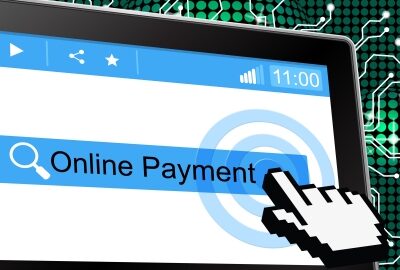Creating web pages takes a lot more effort than it once did – not because it’s more difficult to do, but because you want your website to achieve more in order to stand out from the competition. Not only are you trying to draw in more visitors, you want those visitors to return again and again. Teaching web page design for students will help give them a step up as they go out into the world. The following are a few tips for creating a quality web page:
- Keep loading times fast – If your website loads slowly, then visitors will hit that back button in a hurry. Obviously, this is not what you want since visitors may not even give your website’s content a chance if this occurs.
- Make it easy to navigate – Your website should be easy to navigate. This means that visitors looking for a contact page or your blog page shouldn’t have to look very hard. Poor navigation will frustrate your visitors.
- Make sure your links work – The last thing you want to do is provide links to your readers that don’t work. Not only will this frustrate your reader to no end, it also hurts your search engine ranking; broken links are a sign that your website isn’t being maintained.
Use these tips in order to teach students to create a high quality webpage. Contact us at Labyrinth Learning for more information about web page design for students, as well as our educational media resources.