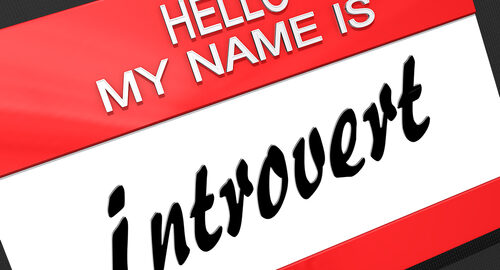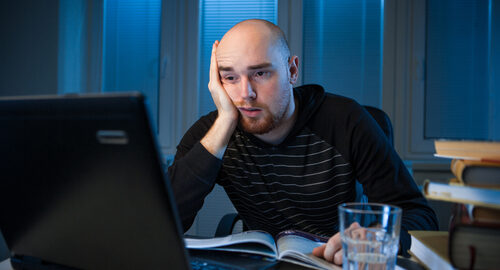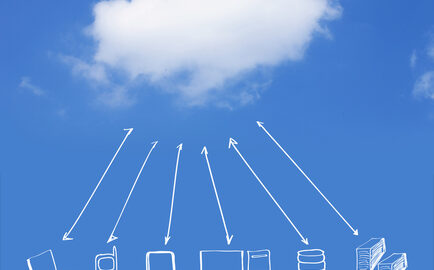Microsoft Office has set the standard for desktop publishing. It would be considered rare if a business doesn’t use at least one MS Office program as a part of their day-to-day processes. It’s great when employees have Microsoft certifications, but have you checked the years on those certifications lately?
How can you determine whether or not your employees are on the same page in terms of their MS Office knowledge? Time passes quickly and a failure to keep up with evolving software changes can mean your employees’ skills are lagging.
Our Labyrinth Learning training materials include a FastCourse series that is just the thing for office-wide training updates. Each FastCourse text is designed for instructor-led courses for one day or less. Teach one or combine them for a multi-day course to keep your employees up to date on the latest Microsoft innovations and software changes.
FastCourse materials are available for Microsoft Office 2007 and 2010 currently while the 2013 texts will be released in October covering the following applications:
- Word
- Access
- Excel
- PowerPoint
- Outlook
Courses are available in three levels — so that you can choose the one that fits your employees’ needs or combine all three to provide complete coverage. All texts include a full set of instructor support materials.
Please contact Labyrinth Learning to learn more about how to strengthen your Microsoft Office training with FastCourse texts.