By Alec Fehl, author of Labyrinth Learning’s Microsoft® PowerPoint® 2016 Essentials and Your Digital Foundation Continue reading Let Your Students Have a Do-Over


By Alec Fehl, author of Labyrinth Learning’s Microsoft® PowerPoint® 2016 Essentials and Your Digital Foundation Continue reading Let Your Students Have a Do-Over

As internet usage has become so pervasive during the 21st century, it is highly beneficial to incorporate skills in navigating the World Wide Web into ESL courses. In additional to developing technology skills that will be critical to their success of ESL students in school and/or the workplace, the web is an excellent tool for enhancing their language and literacy skills, as well as their professional skills. Following are ways in which incorporating web use into your lessons can aid in developing your students’ language skills and employability skills.
Your students’ experiences with computers may vary, so before they can begin these activities, you may need to teach them the basics of computer and internet usage. Labyrinth Learning is releasing its fourth edition of Welcome to Computers for ESL Students textbook and workbook on Wednesday, August 12. Contact us today to learn more about our full solutions for this title.

Change is hard and when a computer operating system hasn’t been modified in several years, it makes it that much more difficult for people to adjust. Since the new Microsoft Windows 8 now offers touchscreen apps and a higher level of desktop productivity, it raises the bar on multi-tasking, making it a very attractive option.
All these changes are now creating quite an interest in students wanting to become proficient very quickly. As with anything new, the last thing you want is for your students to become bogged down trying to remember the latest essential features and keyboard shortcuts. That’s why Labyrinth Learning is proud to offer the Microsoft Windows 8 CourseCARD and the Microsoft Windows 8 FastCARD to assist your students in learning and retaining everything they need to know concerning this updated operating system.
Beginning with the Windows 8 FastCARD, students will be able to follow along as you instruct them on the basic skills they will need to master. This handy guide includes instructions on how to navigate and configure the start menu, what jump lists are, operating the recycle bin, where the notification area is and how it functions and finally how to maneuver the specific taskbars.
The Windows 8 CourseCARD has helpful tips on customizing and formatting this new style of desktop, as well as learning how to manage all those necessary files and folders.
Are you interested in hearing more about all the specialized learning tools Labyrinth Learning has available? Connect with us today.
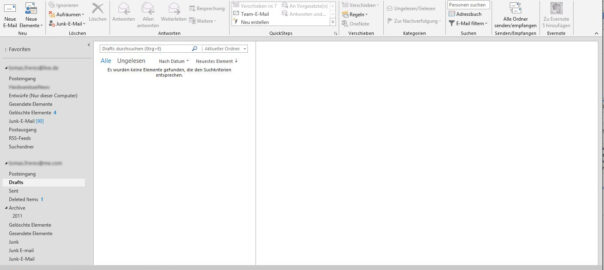
Learning to use different programs that are essential to a well-rounded knowledge of computers is very important in this day and age. It’s why you should go to extra lengths to make sure students are familiar with basic software programs, such as Microsoft Outlook. Thankfully, there are some excellent teaching tools available, such as the Microsoft Outlook 2013 CourseCARD.
The Outlook 2013 CourseCARD is a fantastic beginner’s guide for new users of Microsoft Outlook. Students will be able to reference all of the program’s essential features, keyboard shortcuts as well as productivity tips at any time. The Quick Reference features goes over the Ribbon interface, which is what the program now uses. Students will also be able to use the Basic Topics feature, which includes tips on using the main features of Outlook, including Calendar, Mail, Contacts, Tasks and the To-Do-Bar.

Once students get a basic grasp of Microsoft Outlook, they can further their understanding of the program by using the Advanced Topics feature of the CourseCARD, which provides information on using the new Conversation view, color categories, electronic business cards, attachments and signatures. To become an expert Microsoft Outlook user, students can then move on to Top Productivity Tips and Solutions in order to learn how to set up automatic replies, view calendars during meeting requests, create their own Quick Steps, and use the Outlook Social Connector.
Learn the ins and outs of Microsoft Outlook with the Microsoft Outlook 2013 CourseCARD. Contact us at Labyrinth Learning for additional information.
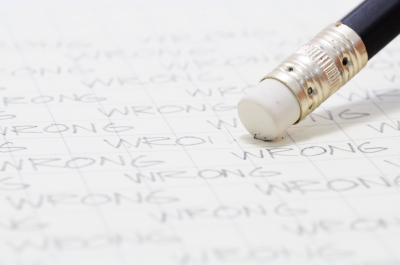

Interested in joining our Labyrinth Learning editing team? Currently we are accepting resumes for: Technical Reviewers, Quality Assurance Testers, Proofreaders, Copyeditors and Instructor Support Material Authors. These positions are as-needed temporary assignments with financial compensation based on the number of estimated pages per hour. We generally provide the necessary subject software but all other tools and materials will be the responsibility of the independent contractor.
To apply for any of the above positions please email a short cover letter along with your current CV or resume to editing@lablearning.com. In the subject line, include the position you are interested in.


Have you been looking to improve your words-per-minute on the keyboard? Here are some quick and easy shortcuts on how to increase your typing speed:
If you’re looking to update and improve your teaching style and curriculum, please feel free to contact us today at Labyrinth Learning for more information on everything we offer!
Image Source: Wikimedia Commons
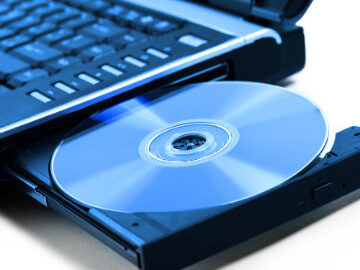
Education is changing rapidly due to technology for students and many bright teenagers would like to move quickly through the secondary school system. A new bill introduced in the Wisconsin legislature would allow middle school children to earn high school class credit, similar to the advanced placement programs in many states that allow high school students to take community college classes for credit.

12 and 13-year old kids may be lacking in the essential computer skills needed to use word processing programs or spreadsheets. These programs are necessary in high school and college. Labyrinth Learning has the resources to help bridge the gap between what students have learned and what they need to know and help them more easily excel in their new environment.
In addition middle school teachers need tools to evaluate computer technology skills and work with students as facilitators while students learn and improve their skills. This facilitation will be made easier with technology for students that can be implemented in the classroom for these students who are excelling.
Labyrinth Learning has the necessary resources to bring young students and teachers together for a positive learning environment.
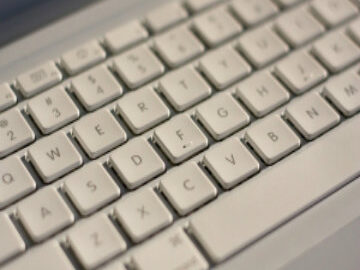
At the most basic level, computer literacy means being able to navigate universally utilized software programs, such as the Microsoft Office Suite, knowing how to type in a reasonably quick manner (QWERTY style preferred!), and understanding how to use printers, scanners, and other basic computer accessories. Then there are the tricks that take your computer literacy to the next level; adding symbols with Alt codes is one example.
In a basic computer course, students learn to insert codes by using the editor feature of the program, scrolling to “insert” and then selecting the code they want to use. This is fine for the very occasional code, but what about the symbols you use on a regular basis? Perhaps you’re writing about a product that is trademarked™, you work with products or scenarios that are temperature specific°, or you incorporate foreign words that use accent symbols to enhance their pronunciación. In these cases, the Alt codes are your most efficient choices.

To insert an Alt code (on Macs, use the Option key), you simply place the cursor where you want the symbol to appear, and then press Alt+Number Code. Voila! The symbol, or letter with an accent, will appear.
Here are some common examples:
Visit Labyrinth Learning to review textbooks that will enhance your students’ computer literacy.

While a single computer course can teach you the basics, seminars, additional training sessions, and advanced computer courses are the best way to break out of your routines and learn new tricks to enhance your performance.
To prove a point, we thought we’d share some of the most underused features of Microsoft Office 2013, compliments of TechRepublic.com.
Maybe it’s time for you company to splurge on a Microsoft Office seminar for your trainers and employees. Contact Labyrinth Learning to discuss software options that will enhance employee performance.

 Many adult students take classes to improve computer literacy in an effort to boost their resume power. What many job seekers don’t realize is that, in most cases, you have to be computer literate just to find or apply for jobs.
Many adult students take classes to improve computer literacy in an effort to boost their resume power. What many job seekers don’t realize is that, in most cases, you have to be computer literate just to find or apply for jobs.
With so much hiring being done through computers these days, computers have become a necessity when seeking employment. New applicants must have the skills necessary to send and reply to emails, create cover letters, and craft professional resumes to wow their potential employers.
Computer literacy courses are a growing field of study and many people are flocking to these courses in hopes of gaining the right skills to find a better job. Begin your computer literacy course with a proven lesson plan and training program like those available at Labyrinth Learning.
You’ll find software and training books in basic computing to teach students how to effectively use programs in the Microsoft Office suite such as Word, Excel, Outlook, and PowerPoint, all of which are used on a day-to-day basis in businesses around the country.
Contact the professionals at Labyrinth Leaning to help you determine the right products for your new class today.