By Eric Weinstein, author of Labyrinth Learning’s Excel for Accounting and Payroll Accounting
Continue reading Effectively Teaching an Excel for Accounting Course
By Eric Weinstein, author of Labyrinth Learning’s Excel for Accounting and Payroll Accounting
Continue reading Effectively Teaching an Excel for Accounting Course
By Pat Hartley, author of Labyrinth Learning’s QuickBooks Online
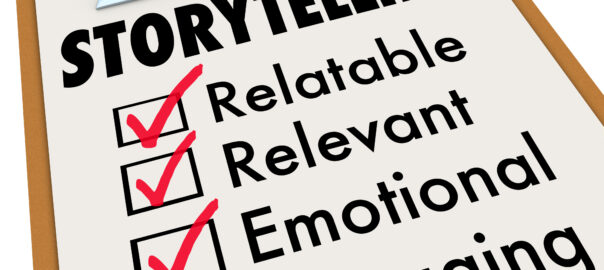
By Christie Jahn Hovey, contributing author of Labyrinth Learning’s Building a Foundation with Microsoft Office 2016
Continue reading What’s In It for Me?By Ben Linford, contributing author of Labyrinth Learning’s Building a Foundation with Microsoft® Office 2016 Continue reading Exceptional Students & the Challenge of Equality in Education
By Jill Murphy, author of Labyrinth Learning’s Microsoft® Word 2016: Comprehensive Continue reading The Multitasking Myth

By Alec Fehl, author of Labyrinth Learning’s Microsoft® PowerPoint® 2016 Essentials and Your Digital Foundation Continue reading Let Your Students Have a Do-Over
By Alex Scott, triOS College; Author of Labyrinth Learning’s Microsoft® Excel 2016 Comprehensive Continue reading Teaching Microsoft Applications: Encourage Individuality, Encourage Experimentation
As any good teacher knows, no two learners are alike. Fortunately, professors and community college instructors have more tools than ever to help reach all types of students. Online learning comes with interactive modules and engaging video components that take learning far beyond what traditional textbooks can offer. In particular, video can offer “visual clues” that stimulate memory and problem solving, accelerating the learning process and helping students to deepen their understanding of the topics you teach. Researchers have also found that video’s unique blend of audio and visual cues can help students absorb new information most efficiently.
Using Video and Web Tools in the Interactive Classroom
Your students have grown up with screens and phones that deliver quick hits of information and entertainment at the touch of a button, so relying on ordinary textbooks and 60 minutes of lecture isn’t going to capture their interest. Instead, consider adding  short videos and interactive components that let students practice what they’ve learned in a hands-on way. Here are some suggestions to get started:
short videos and interactive components that let students practice what they’ve learned in a hands-on way. Here are some suggestions to get started:
Online Learning Addresses All Learning Styles
Researchers have spent years trying to figure out what makes students tick, and the result is the theory of learning styles that describe sensory modes for absorbing new information. By offering video and web learning, you can help reach students who prefer to learn in different ways. For example, visual learners reap the benefits of videos and web graphics when they shift to online textbooks. They can efficiently scan the page to click on the diagram or chart that supports the text and even pull it up into a popup window for continual reference as they read. Videos with demonstrations that show people using a computer program or solving a problem serve as a high-speed highway of information absorption for these learners.
Online learning also addresses auditory and kinesthetic learners’ needs. Video helps auditory learners absorb material, especially if it’s a recorded lecture with a professor’s voice explaining material. These learners can listen to in-depth discussions and take notes without ever looking up — or they can simply pause or rewind when they need to review a detail. Kinesthetic learners master new concepts by touch and manipulation, so they love to interact with computer programs like Microsoft Office and QuickBooks. An interactive web module allows students to try their hands at using the software as they learn, making it the ultimate hands-on approach.
Multiple Modes for All
Accessing material in a range of ways helps the brain create additional neural pathways, which reinforces learning and allows the brain to retrieve long-term memories more easily. Using a judicious combination of text, video, interactive resources and the teacher’s human touch is the best way to enhance learning and reach students of all types.
Want to learn more about interactive online textbooks that will enhance your teaching of business and computer courses? Contact Labyrinth Learning to see the latest programs for Microsoft Office applications, Payroll Accounting, QuickBooks and more.
The California Office of Correctional Education (OCE) is seeking educators for a variety of positions. The OCE adult schools serve several thousand California state inmates each day by providing programming in Adult Basic Education, High School Equivalency, Voluntary Education Program, and Career Technical Education. Libraries offer materials to support inmate employment, community reentry and life skills. The libraries also provide legal resources and recreational and educational materials at each prison. OCE programming includes face to face college classes, distant education, recreation services, educational television programming and community transition planning.
Does this sound like something you might find rewarding? Learn more about available positions such as a Senior Librarian, Librarian, Library Technical Assistant, Academic Teacher, or Career Technical Education (CTE) Instructor. Details can be found at this link: http://www.cdcr.ca.gov/Rehabilitation/OCE/hiring.html
Brian Favro of Labyrinth Learning recently saw firsthand how the Office of Correctional Education is transforming the state prison system when he attended the inauguration ceremony of the San Quentin Machine Shop. This innovative program is one of several using education and job training to give inmates a greater chance of getting and retaining a job once outside the prison walls, thereby lowering their chances of returning to prison.
The San Quentin Machine Shop and the Last Mile (https://thelastmile.org/) are just two examples of the types of programs being delivered by the Office of Correctional Education.
Watch the videos below to be inspired by the difference these programs are making.
Episode 1 – https://vimeo.com/214059332/741094df84
Episode 2 – https://vimeo.com/214065569/f1edb6ed6d
Episode 3 – https://vimeo.com/214071002/45103f74a8
Episode 4 – https://vimeo.com/214091419/5bb0c84d44
Episode 5 – https://vimeo.com/214189327/4c18568b73
Are you looking for new ideas on keeping students engaged in your Payroll Accounting class?
We’ve got some tips and techniques to help you change up your typical routine. There is no right (or wrong!) way to teach payroll, but we hope to help you optimize the results you can get this year.
Finding the time to research new ideas and solutions can be overwhelming, so we have created a series of webinars that we’re sure instructors will find valuable this time of the year.
Whether or not you are using a Labyrinth Learning Solution, tune in to a webinar to learn ideas, tips, and techniques for adding elements to your class, and improving student outcomes.
Join our webinar: 8 steps you can take to improve student outcomes in your payroll course to learn:
Presenter Eric Weinstein, an instructor at Suffolk County Community College (NY), will share best practices for both in-class and online courses.
Two sessions:
Friday, Sept 9, 2016
Time: 10am Pacific / 12noon Central / 1pm Eastern
Wednesday, Sept 14, 2016
Time: 1pm Pacific / 3pm Central / 4pm Eastern
Our fourth edition textbook comes with eLab for automated assessment. Who doesn’t like to have automatically graded practice sets – and lots of them!
We think you’ll find that using our materials will provide your students with a significant advantage over their peers upon entering the workforce with the skills they need to be successful!
Our product manager, Jason Favro, will present our text: Payroll Accounting: A Practical, Real-World Approach, and all of the solution elements that are complimentary for both instructors and students.
will present our text: Payroll Accounting: A Practical, Real-World Approach, and all of the solution elements that are complimentary for both instructors and students.
Rick Street, Professor at Spokane Community College (WA) will join us to share his experience switching to Labyrinth, as well as the success he has had with his students using the this payroll accounting solution.
Join our webinar to hear about the:
Two sessions:
Tuesday, Sept 20, 2016 1:30pm PST / 3:30pm CST / 4:30pm EST
Friday, Sept 23, 2016 12noon PST / 2pm CST / 3pm EST
If you think that the Labyrinth solution might be just what you need to kick-start your Payroll class into gear – then join us for our webinar: eLab Homework Grader.
We will have plenty of time to answer questions, and walk you through how easy it would be to switch to our Payroll Solution in time for January.
One session:
Wed, Sept 28, 2016 1pm Pacific / 3pm Central / 4pm Eastern