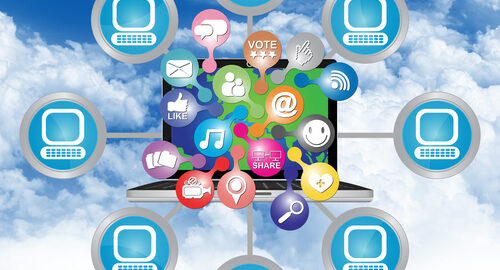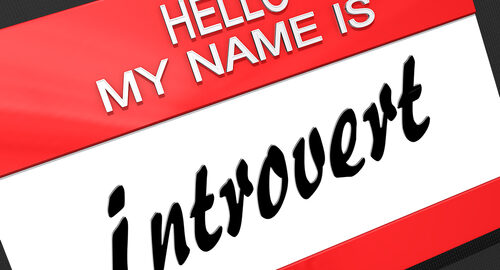Every time students or employees take a course on Microsoft Excel 2013, they learn valuable skills that increase their efficiency. Some of these skills are simple, such as copying and transferring formulas from one spreadsheet to another. However, there are more advanced functions that make Excel even more valuable in the workplace.
Creating drop down lists. Using advanced spreadsheet functions, you can create a drop down list. Taking advantage of drop down lists limits the amount of entries that can be entered into a specific cell to a pre-determined list of entries, providing a higher level of quality control. It also saves time on data entry and prevents errors.

Conditional cell formatting. We would wager most regular Excel users don’t know how to take advantage of this feature. Conditional formatting allows users to create specific formatting rules, depending on the information or data contained in the cell. For example, you may want number higher than 1000 to appear in bold, or negative dollar values to appear in red. Cells can have up to three different formatting conditions.
Goal Seek feature. Excel ‘s Goal Seek feature works in the opposite way of formulas. You enter the goal you are trying to attain, whether it be total retirement earnings, or determining what it would take to decrease your total business loan payments, Goal Seek will show you what’s required to get there.
Labyrinth Learning has a wide range of textbooks and learning tools to help your students and employees master introductory and advanced features in Microsoft Excel 2013.