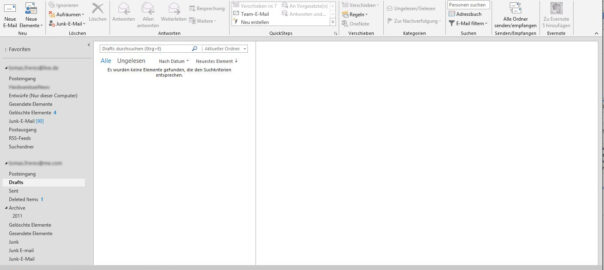Learning (and teaching) QuickBooks has never been easier than with the QuickBooks Pro 2014: Comprehensive Set. This package includes everything your students need to learn QuickBooks and utilize its applications in real world settings. Built for the benefit of both the student and the instructor, QuickBooks Pro 2014 gives you the resources you need to reduce prep time and create the most effective instruction sessions.
Learning (and teaching) QuickBooks has never been easier than with the QuickBooks Pro 2014: Comprehensive Set. This package includes everything your students need to learn QuickBooks and utilize its applications in real world settings. Built for the benefit of both the student and the instructor, QuickBooks Pro 2014 gives you the resources you need to reduce prep time and create the most effective instruction sessions.
At Labyrinth Learning, we love the QuickBooks Pro 2014 set for the following reasons:
- A “Behind the Scenes” feature makes connections to accounting principles, giving your students a better understanding of the way that QuickBooks works.
- The material has been approved for the QuickBooks Certified User Program, so your students can enter their exams well prepared.
- The new, expanded payroll section in QuickBooks 2014 offers more detailed instructions for entering payroll from an outside source than precious versions.
As an instructor, you are bound to find QuickBooks Pro 2014 convenient and effective. Several features serve to simplify the instruction process, so you can spend more time addressing students’ questions and less time fumbling with software:
- An included e-lab license gives you access to pre-built course material which you may choose to use.
- The e-lab grading tool allows you to upload student assignments for instant assessment. You can also manage grades with e-lab.
If you’re interested in learning more about QuickBooks Pro 2014: Comprehensive Set, as well as our other software instruction packages, contact us at Labyrinth Learning.