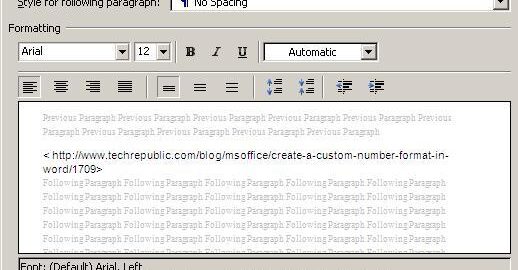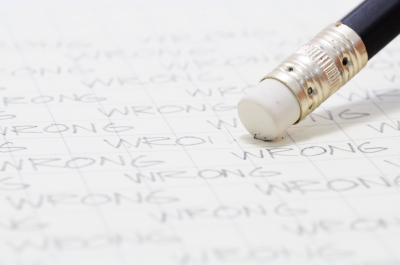Microsoft PowerPoint is a tool that is not only commonly used when giving presentations in the classroom, but also out in the business world, which means it’s incredibly beneficial to learn the program. Trying to learn it on your own can be a difficult task, especially since PowerPoint has countless features that can be used. This is why the FastCourse Microsoft PowerPoint 2013: Level 1 textbook is so helpful.

The level one version of this FastCourse Microsoft PowerPoint 2013 textbook is perfect for introducing students to the PowerPoint software. It allows new computer users who want to get a decent grasp of PowerPoint to learn beginner-level PowerPoint skills. There are a number of topics covered in-depth within the textbook, including:
- An introduction of the software’s Ribbon interface
- How to use document themes
- How to create bulleted lists
- How to create outlines
- How to format text
- How to print presentations
- How to create transitions
- How to use clip art and graphics
- How to do slide show delivery
- How to use charts
The textbook teaches these topics through 4 lessons that uses a step-by-step and skill-based approach so that students can learn the program as quickly and easily as possible. Once the student becomes well versed in these beginner topics, they can move on to level 2 for learn about PowerPoint’s more advanced features.
Find out more about the FastCourse Microsoft PowerPoint 2013 textbook, as well as our other software guide textbooks, by contacting us at Labyrinth Learning today.